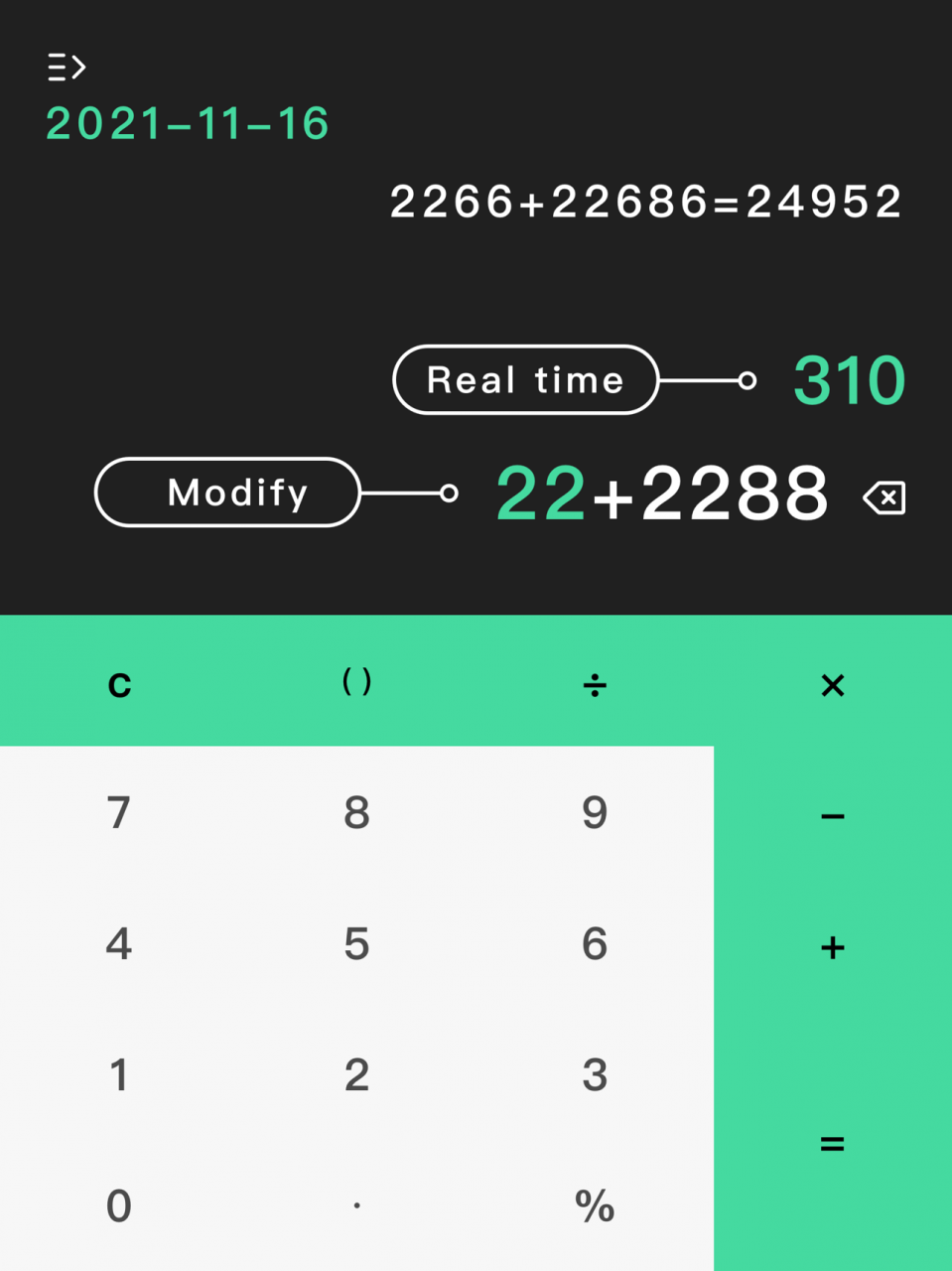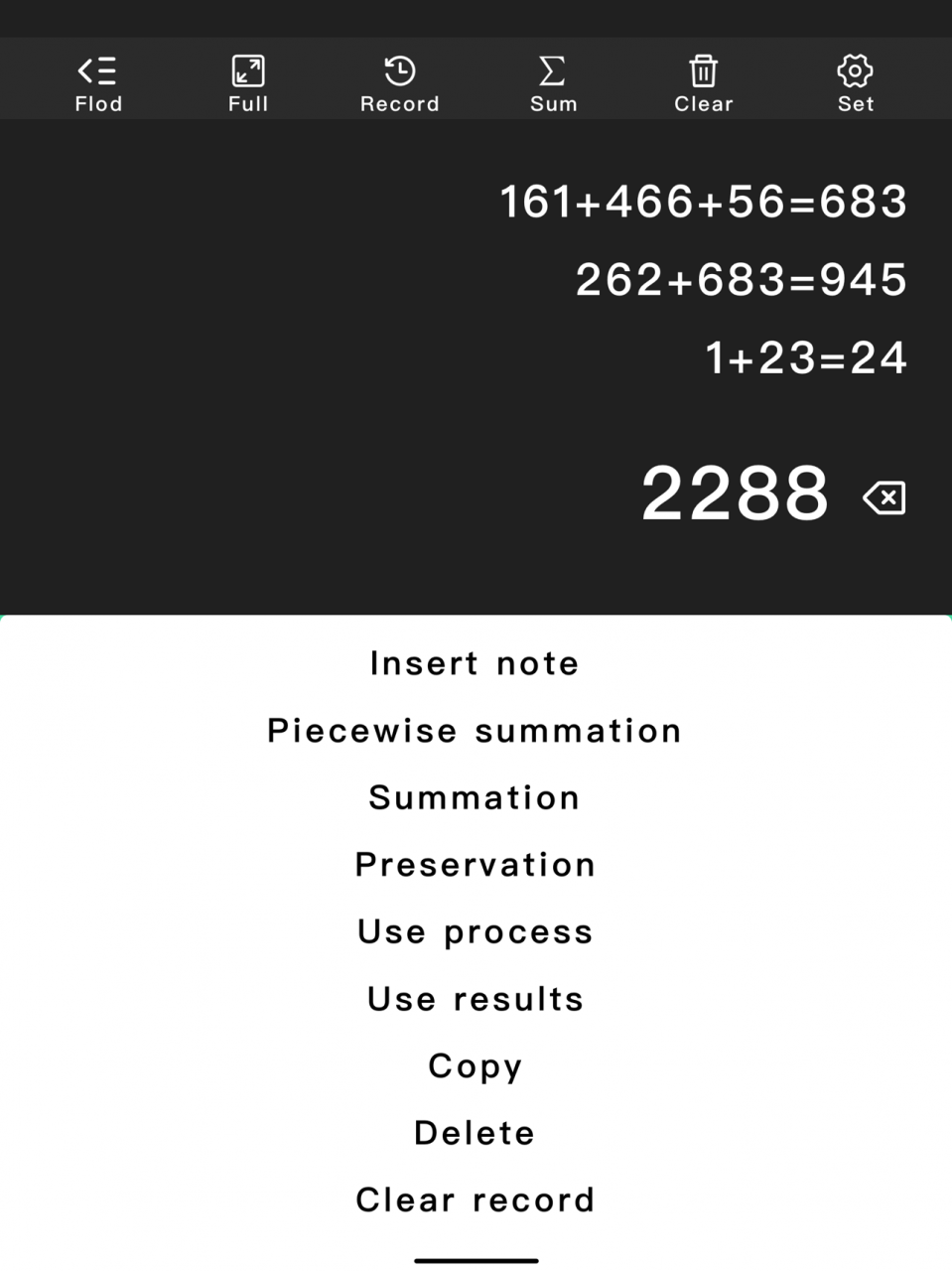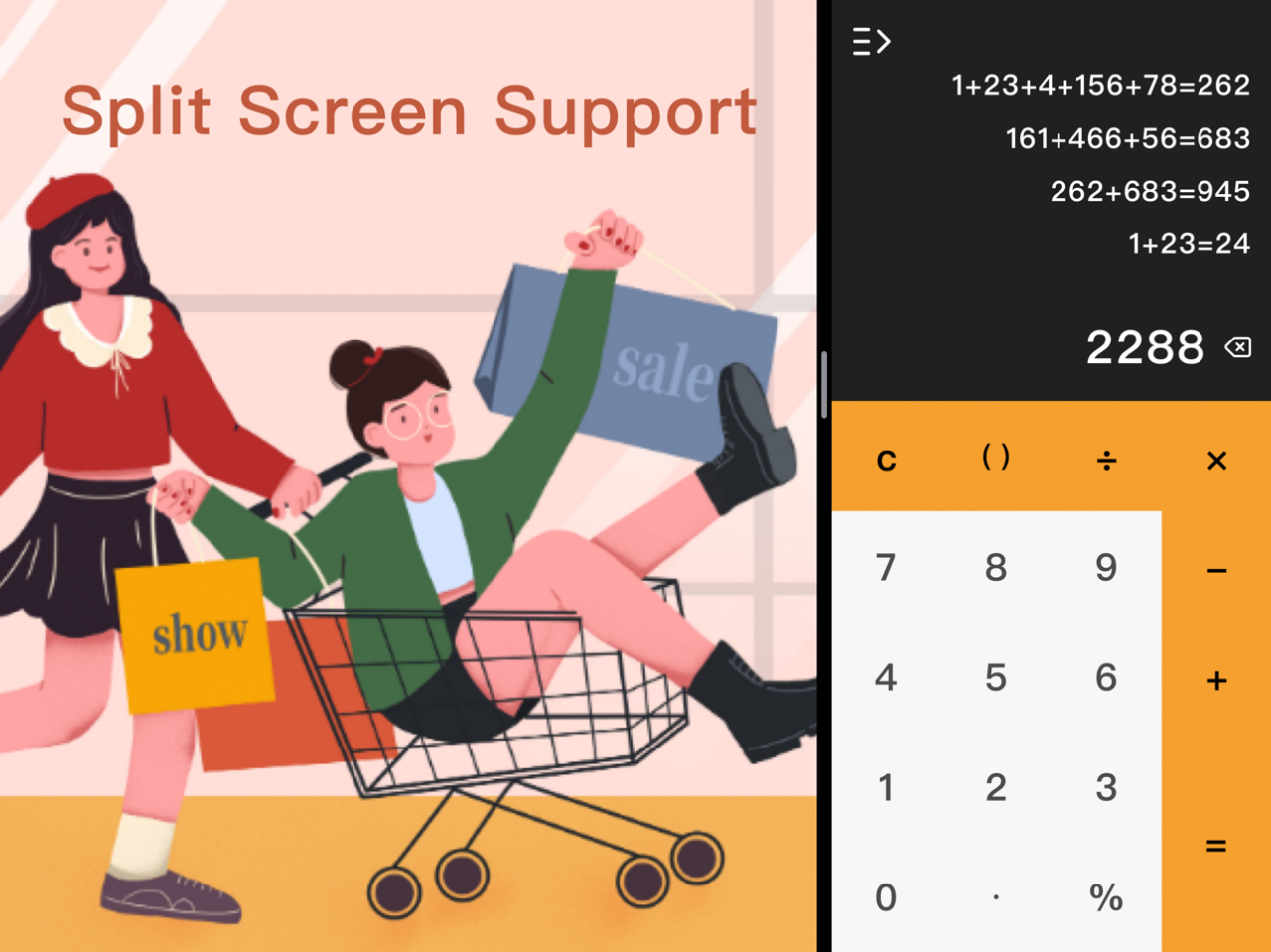MingCalc - Calculator 3.3.0
Free Version
Publisher Description
The calculation process can be modified in real time
Live voice support
Real time display of results
It is a super easy-to-us calculator
Mingcalc calculator is an efficient and simple calculator.
It has more complete and practical functions than the system's own calculator, takes up less space, and is easy to operate and use.
[product characteristics]
-Support addition, subtraction, multiplication, division, brackets and percent sign
-Display thousands
-Magnitude reminder
-The process can be modified
-Real time display results
-Support shortcut menu bar
-The number of digits after the decimal point can be set freely
-Support split screen and picture in picture
-Support live voice
-A professional version of the computing artifact, people need a new version of the calculator, super easy to use
Record the calculation process: complete records of the operation process, which is convenient for viewing and editing the operation process at any time
Black and white theme skin: black and white theme skin is simple, elegant and cool
Simple and efficient operation: fast start, convenient operation, simple and efficient, super time-saving!
[membership interests]
- select skin
- unlimited storage
-%, opening of parentheses
- advertising free
- price discount, only 12 yuan permanently
[permanent member]
Subscription cycle: permanent
Subscription price: 12 yuan / Eternal member
Payment: record the itunse account after the user confirms the purchase and makes payment;
Produced by [xiaoxiu technology]
Dec 18, 2021 Version 3.3.0
The calculation process can be modified in real time
Live voice support
Real time display of results
It is a super easy-to-us calculator
About MingCalc - Calculator
MingCalc - Calculator is a free app for iOS published in the Food & Drink list of apps, part of Home & Hobby.
The company that develops MingCalc - Calculator is Xiaoxiu Technology Co., Ltd. The latest version released by its developer is 3.3.0.
To install MingCalc - Calculator on your iOS device, just click the green Continue To App button above to start the installation process. The app is listed on our website since 2021-12-18 and was downloaded 2 times. We have already checked if the download link is safe, however for your own protection we recommend that you scan the downloaded app with your antivirus. Your antivirus may detect the MingCalc - Calculator as malware if the download link is broken.
How to install MingCalc - Calculator on your iOS device:
- Click on the Continue To App button on our website. This will redirect you to the App Store.
- Once the MingCalc - Calculator is shown in the iTunes listing of your iOS device, you can start its download and installation. Tap on the GET button to the right of the app to start downloading it.
- If you are not logged-in the iOS appstore app, you'll be prompted for your your Apple ID and/or password.
- After MingCalc - Calculator is downloaded, you'll see an INSTALL button to the right. Tap on it to start the actual installation of the iOS app.
- Once installation is finished you can tap on the OPEN button to start it. Its icon will also be added to your device home screen.